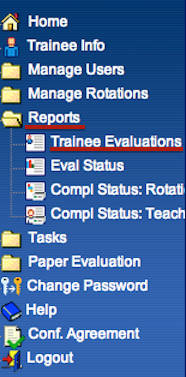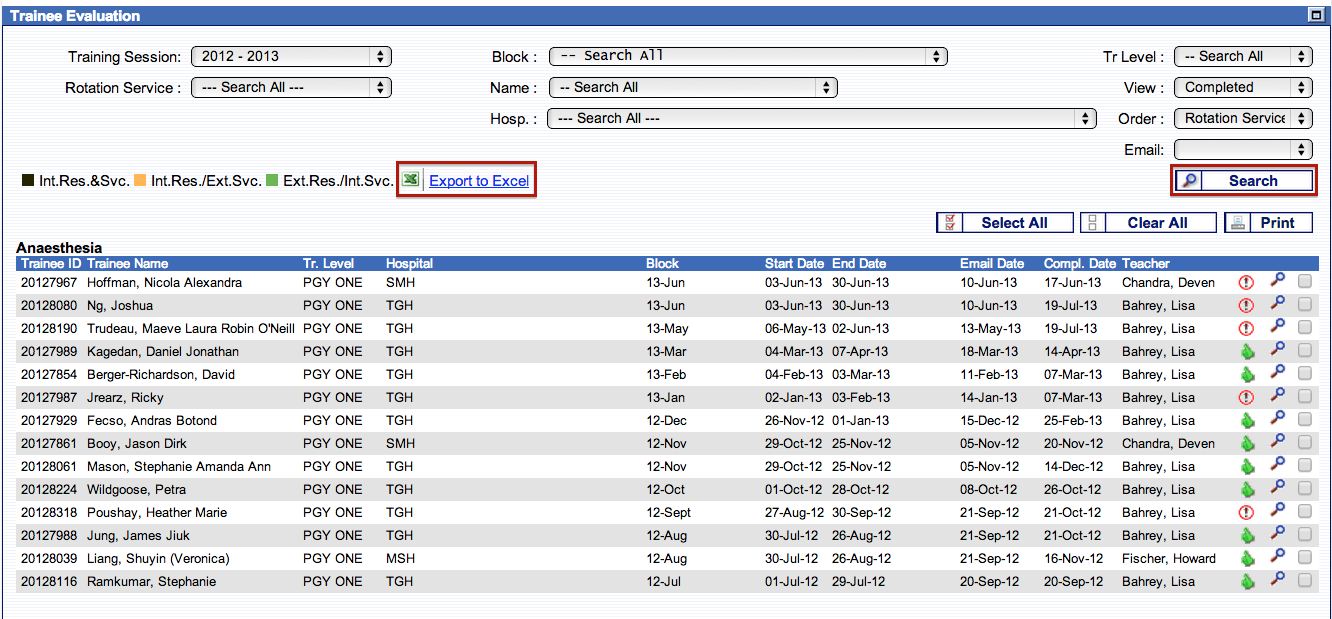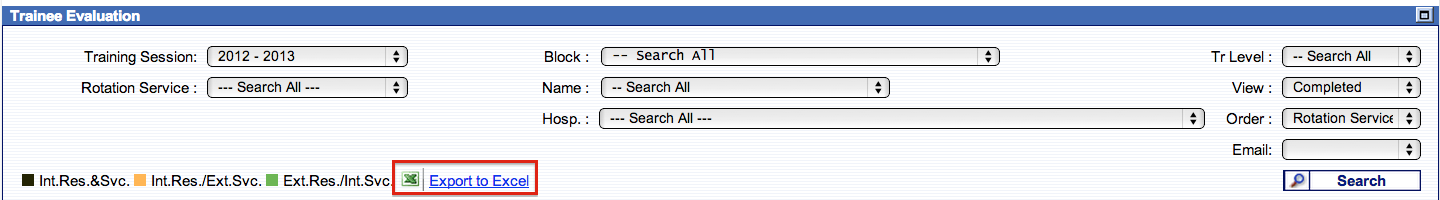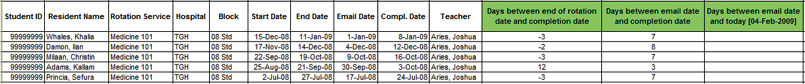Trainee Evaluations
The Trainee Evaluations function allows you to view, print, and download learners’ evaluations.
To access this feature, select “Reports“, and then “Trainee Evaluation“.
On the Trainee Evaluation screen select the criteria you require and click “Search“. To view an individual evaluation, click on the magnifying glass to the far right of the item row. To print one or multiple evaluations, click on the check box next to each evaluation and then the “Print” button.
To download a report, click the “Export to Excel“. This will open a document in excel with the available data.
In addition to the information available on screen, you will see three other columns located on the far right of the spreadsheet.
Days between end of rotation date and completion date
This is the number of days it took to submit the evaluation compared to the date the rotation ended. A negative value indicates the evaluation was completed before the rotation end date. Many programs send out evaluations in advance of the rotation end date. No value indicates the evaluation has yet to be completed.
Days between email date and completion date
This value compares the number of days it took from the time the email was sent to the assigned supervisor, to the date it was submitted. No value indicates the evaluation has yet to be completed.
Days between email date and today (date)
The number of days between the date the email was sent and the ‘current’ date will be provided if the evaluation has yet to be submitted. In the case above all evaluations have been completed so this column is left blank.
For assistance with this function please do not hesitate to contact the help desk.