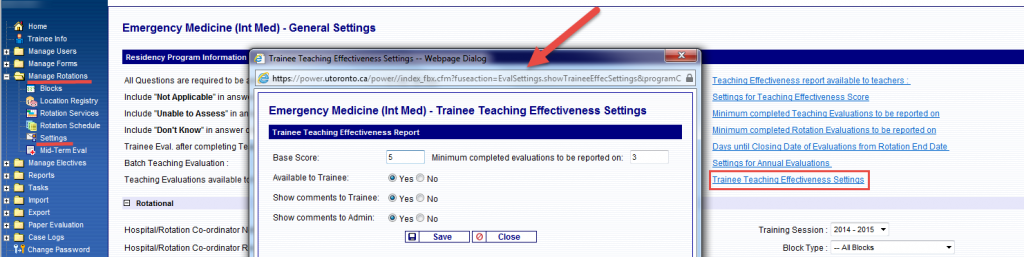TRAINEE TEACHER EFFECTIVENESS SCORE (TTES) REPORT SETTINGS
The settings for the TTES report are done via Manage Rotations, Settings.
Click on Trainee Teaching Effectiveness Settings parameter and the following screen will appear.
TTES Parameters:
Base Score: The score of the measures can be set as required. 5 is normally set as all evaluations are rating on a 5 point scale.
Minimum Completed Teaching Evaluations to be Reported on: Set the minimum required completed evaluations in order for a TTES to be generated per Learner.
Available to Trainee: Enable/disable TTES report viewing by respective Learners on their POWER screen.
Show Comments to Trainee: Allow/disallow Learners to view comments entered by medical students in TTES.
Show Comments to Admin: Allow/disallow PD and AC roles to view comments in TTES reports.