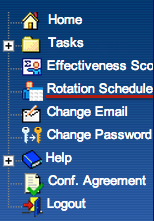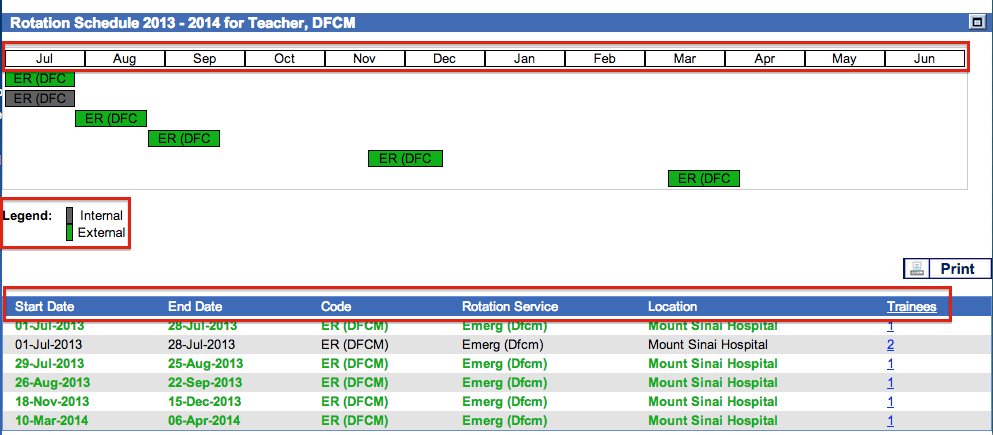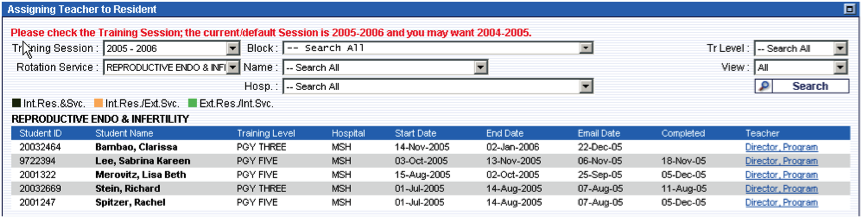Rotation Schedule
The Rotation Schedule function allows you to view your rotation schedule for the current training session.
To begin, select “Rotation Schedule” from the main menu.
Note: if after selecting “Rotation Schedule” you encounter a message saying “no Rotation Assignments defined”, this means you have not been assigned to your rotation(s). Please contact your program admin.
In the example below, the teacher is assigned to 5 rotation services from July to the beginning of January. The charcoal coloured blocks represent 4 rotation services assigned to internal trainees, that is, trainees who belong to the residency program of the rotation service. The green coloured block represents 1 rotation service assigned to an external trainee, that is, a trainee who does not belong to the residency program of the rotation service.
Start Date: start date of the rotation
End Date: end date of the rotation
Code: short form for the rotation name
Rotation Service: name of the rotation
Location: hospital location where the rotation is taking place
Students: number of trainees per rotation. Note: As in the example shown above, internal and external trainees on the same rotation are listed separately.
Program Directors can view more details of their rotation service schedule by selecting the Tasks, Assign Supervisor function from the home menu.
The Assigning Teacher to Resident screen appears and provides a variety of search parameters to select from.
The screen below is a result of a search on the Reproductive Endo & Infertility (REI) rotation service. It lists the trainees and the teacher assigned to each trainee’s REI rotation.
To relate the above with the Rotation Schedule in the previous screen, the 5 internal trainees shown above represent the 4 internal rotation services that are listed under the Rotation Schedule screen. The Rotation Schedule lists 4 internal rotation services because the last 2 trainees displayed above are scheduled during the same period and location and are therefore considered to be one rotation service for the teacher.
For assistance with this function please do not hesitate to contact the help desk.