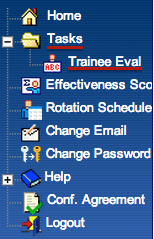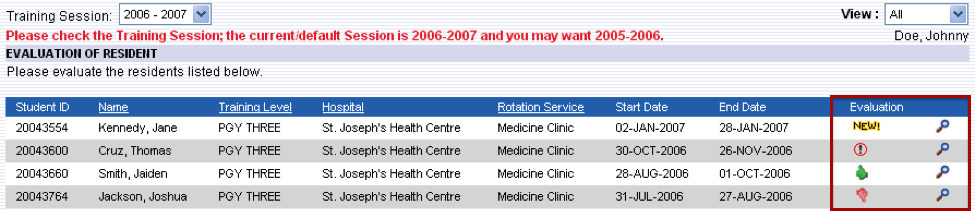Trainee Evaluations
To complete learner evaluations, select Tasks, and then Resident Eval from the main menu.
Be sure to select the appropriate residency program and training session.
To begin the evaluation process, click the New! icon next to the form.
The (!) icon represents an evaluation you have completed that has yet to be reviewed by the learner. The green thumbs up icon indicated the learner has reviewed the evaluation and agrees with it. The red thumbs down icon represents the learner has reviewed the evaluation and does not agree with it.
To view/print evaluations, click on the magnifying glass next to the form.
For assistance with this function please do not hesitate to contact the help desk.