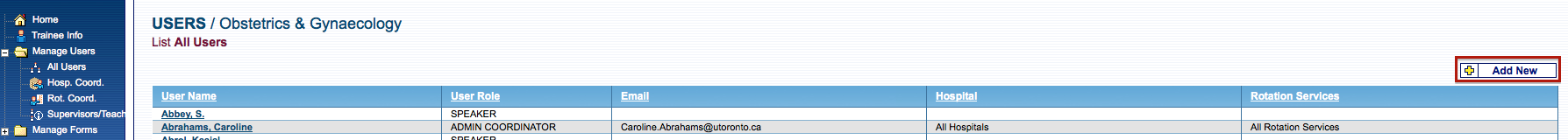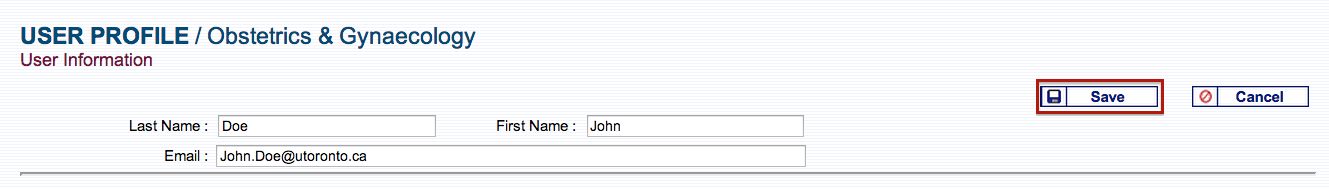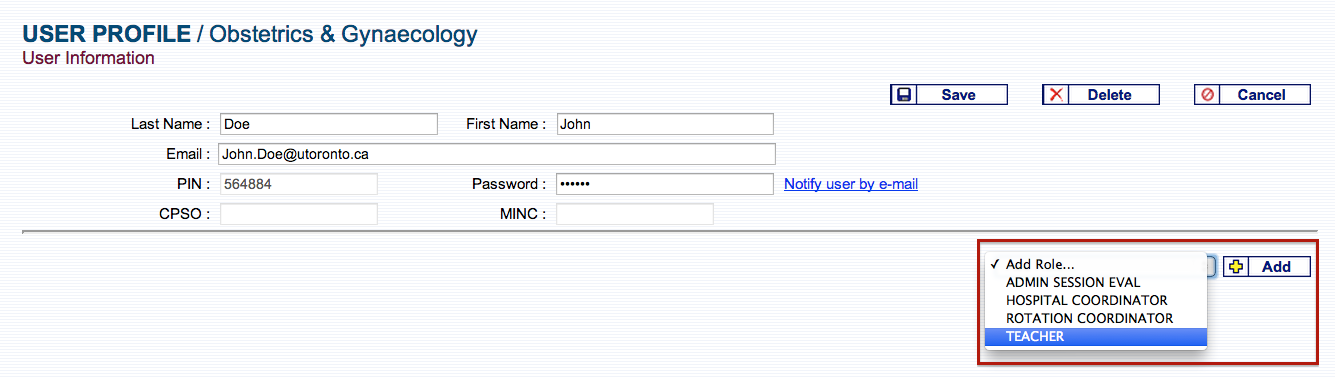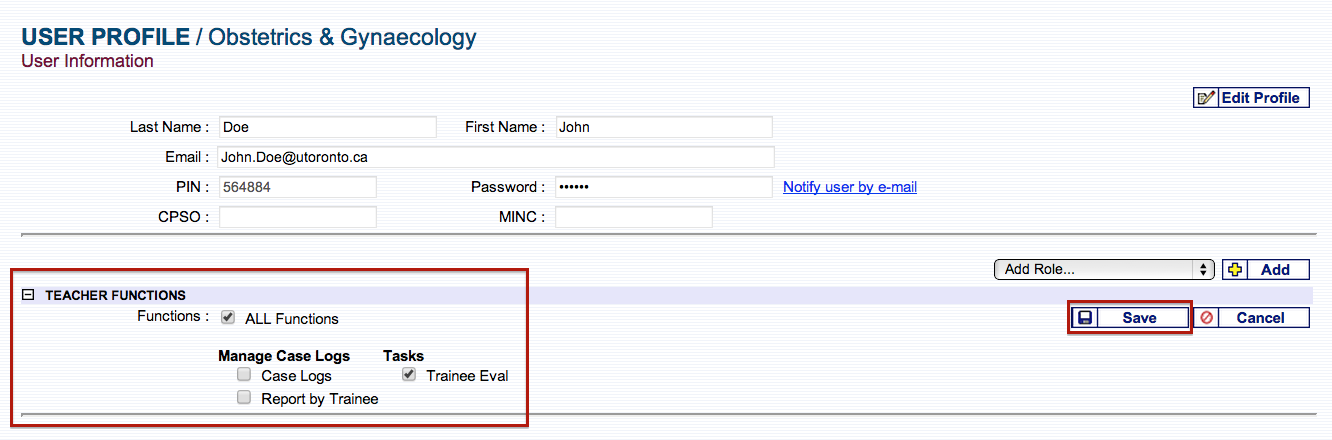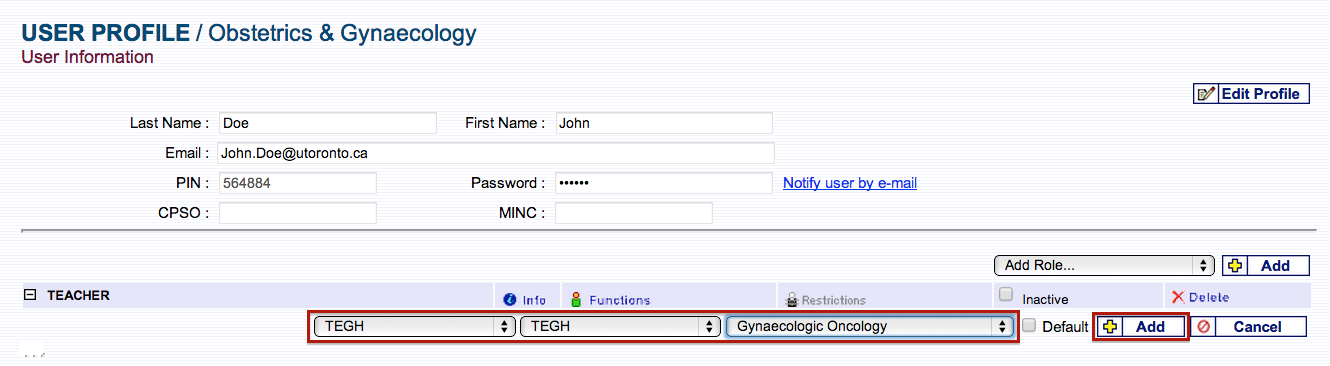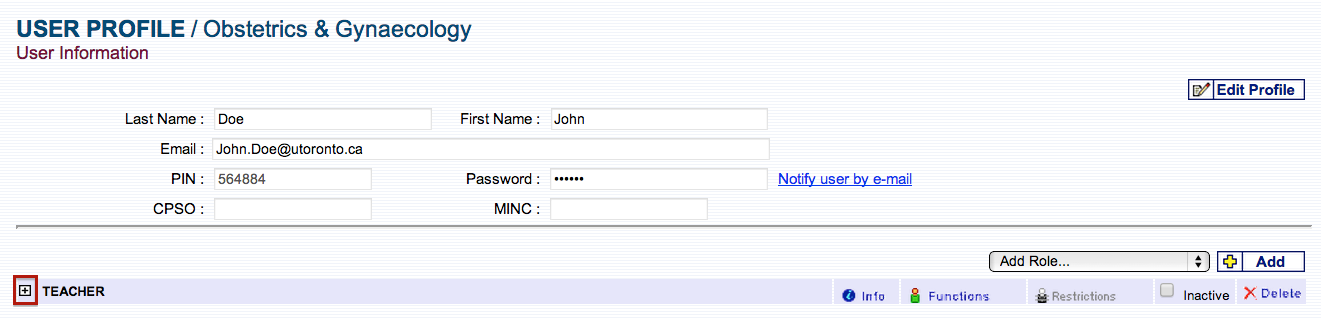Add Teachers
In some cases, a teacher’s name will be missing from the list of Teachers to evaluate for learners’ teaching evaluations. There may be two reasons for this; either they are not listed as a teacher in the program or they do not have the appropriate rotation service and/or hospital and/or site listed on their profile.
If the rotation service is an external one then you must contact the external program’s Administrator or call the POWER Helpdesk to fix the issue.
To add a new Teacher to your Users list please complete the ‘New Teacher Request‘ form found on the POWER Helpsite Home page. Fill out the form and submit it. The submitted evaluation form will go to the POWER Helpdesk who will add the Teacher, if valid, on your behalf.
For those who have access to add Teachers please follow the steps below.
If the rotation service is internal, select “Manage Users“, “All Users“ and search for the teacher.
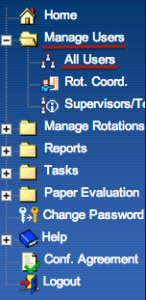
If the teacher is not found in the program then click “Add New” to add him/her to the program.
Enter the teacher’s name and email address and click “Save“.
Next add his/her role by clicking on the “Add Role” drop down list and selecting TEACHER. Then click “Add“.
Click on “Functions“ to give the Teacher the appropriate access.
Teachers are normally given the Trainee Eval function only. If the program uses Case Logs then this function would also be selected.
Once the profile has been created select the hospital, site, and rotation service that the teacher is responsible for and click “Add” to save. In the screen shot below the Teacher is responsible for the Gynaecologic Oncology rotation service at the Toronto East General Hospital and the Toronto East General Hospital Site.
If the teacher is found in the program, click on the teacher’s name and then click the + sign next to TEACHER to add the hospital, site and rotation service for which he/she is responsible. Click “Add” to save.
In the event the Teacher is found in the Program and his/her profile information is correct and complete there may be a problem with the learner’s rotation information. Make sure that the hospital and site are listed the same as is in the teacher’s profile.
For assistance with this function please do not hesitate to contact the help desk.