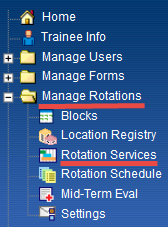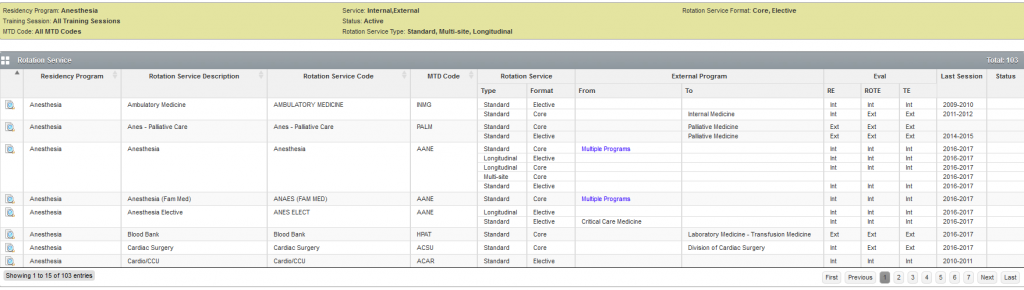Rotation Services
Rotation Services are the rotations that learners complete as part of their postgraduate training. Each program has their own set of rotation services applicable to their trainees.
Only the PGME POWER Helpdesk can add new rotation services on behalf of programs.
To begin, select “Manage Rotations“, and then “Rotation Services” from the main menu.
This opens a screen with a list of rotation services belonging to the program.
There are two types of rotation services: internal and external.
Internal Rotation Services:
Internal rotation services belong to the program that created them and are not linked out to any other program. If there is no program listed under the ‘External Program – To’ column then the rotation service is considered internal. From the above screen shot Anaesthesia is an internal rotation service.
External Rotation Services:
When a rotation service is linked out to another residency program it is considered to be an external rotation service. If there is a program listed under the ‘External Program – To’ column then the rotation service is considered to be external. From the above screen shot Blood Bank is external because it is linked to the Laboratory Medicine – Transfusion Medicine program.
Note that for external rotation services the list of teachers to assign and evaluate are derived from the external program therefore no need to update your program’s teacher profiles. You can contact the POWER Helpdesk when teachers are missing on the list.
Note that for any rotation services that were once internal but are now external, the supervisors attached to those rotation services must have their profiles updated.
Rotation Service Type:
Rotation services come in Standard, Longitudinal, and Multi-Site types.
Standard rotations are taken at one place during the entire time of the rotation.
Longitudinal rotations are taken at one place during the entire time of the rotation however not every day. Recurrence Patterns can be set for each trainee’s rotation, eg. full day, twice/week on Mondays and Wednesdays.
Multi-Site rotations are taken at more than one place on different days. For example, a trainee can be taking General Surgery for the month of July, Monday to Thursday, at UHN-TWH and Fridays at SJHC.
Changes (add/edit/delete) to rotation services can only be made by the PGME POWER Helpdesk.
A deleted rotation service is inactivated and will not appear in any rotation service drop down list. However when editing a rotation the rotation will appear at the bottom of the list preceded with an asterisk.
On the rotation services table above inactive rotation services will be listed as ‘Inactive’ under the Status column.
Note: inactive rotation services should be removed from teachers’ profiles.
For assistance with this function please do not hesitate to contact the help desk.