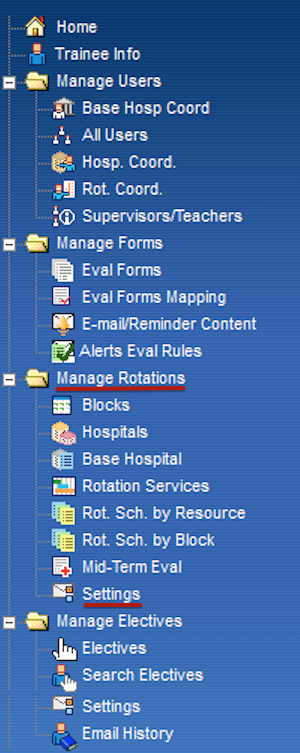Trainee Eval After Completing Teacher and Rotation Eval
The Trainee Eval. after completing Teacher & Rotation Eval Setting is found by selecting “Manage Rotations” then “Settings” from the main menu.
This setting applies to each rotation learners are assigned to with the exception of those rotations that do not require an evaluation. For every rotation requiring evaluations the learner must complete both the rotation and the teaching evaluations. If this setting is set to “No” (the default value), then the learner can view his/her completed ITER, regardless of whether the teaching and rotation evaluations for that rotation have been completed. If this setting is set to “Yes” the learner must complete both a teaching and rotation evaluations before they can view the evaluation completed by the supervisor.
In the screen shot below the learner has several rotations for which there are both teaching and rotation evaluations. Learners can complete more than one teaching evaluation; a drop-down list of teachers is provided to select from.
Once the learner completes at least one teacher evaluation and the rotation evaluation, the learner’s evaluation (for that rotation only) will automatically appear at the top of the screen under the “EVALUATION OF TRAINEE” section depending on the status of the evaluation.
If no supervisor is assigned to the learner’s evaluation then it will not appear at all.
If the learner’s evaluation has been assigned and the supervisor has not completed the evaluation the learner will see a red circle with an exclamation mark (![]() ).
).
If the learner’s evaluation has been assigned and completed by the supervisor then the evaluation will appear with a yellow ![]() icon, as shown above.
icon, as shown above.
If the learner does not complete either a teacher evaluation or a rotation evaluation then nothing will appear at the top of the screen. Note that learners are not made aware of this setup unless it is mentioned in the content of their email notifications/reminders or communicated via the program.
For assistance with this setting please do not hesitate to contact the help desk.