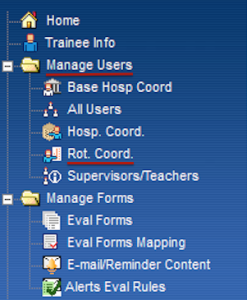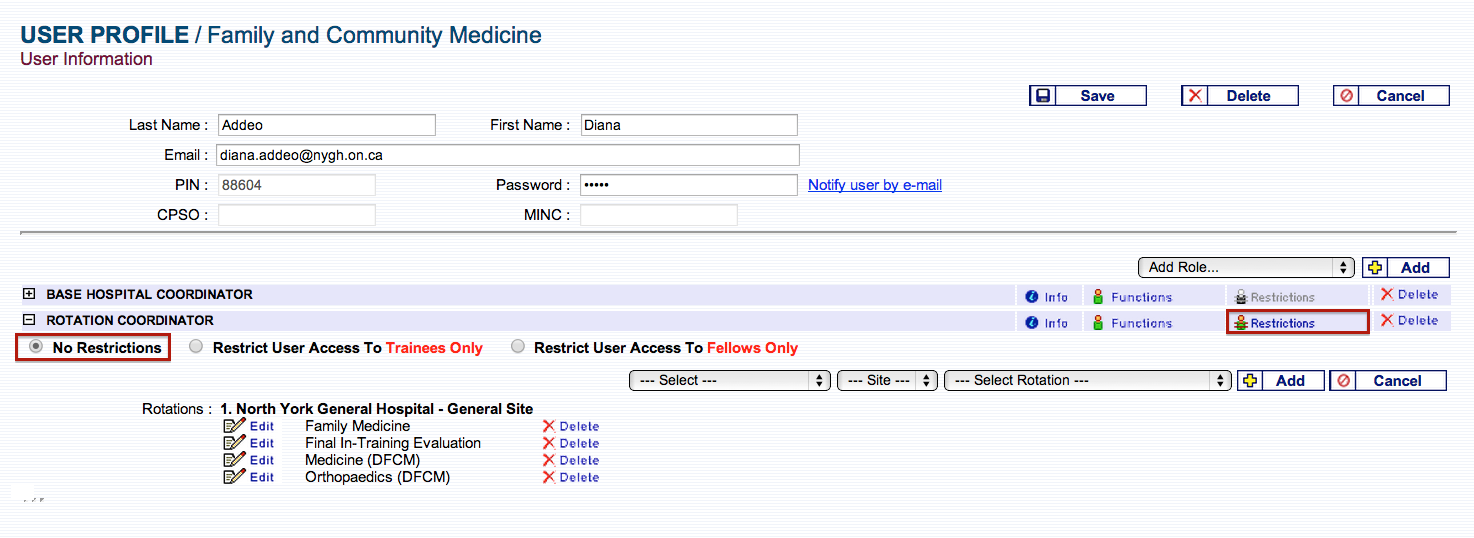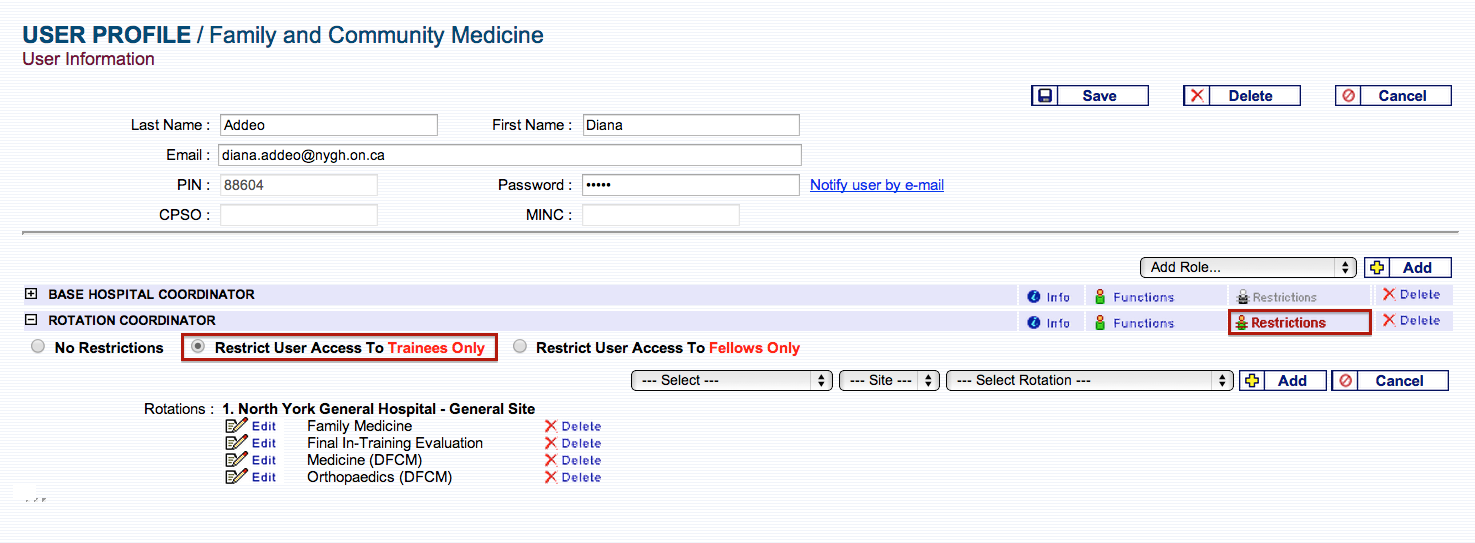User Restrictions
The User Restrictions function is used to limit rotation coordinators from viewing information on learners to either residents or fellows only.
To access this function, click “Manage Users” and find the user you want by selecting the group into which they fall (“Rot. Coord” or select “All Users“).
On the USER PROFILE screen click “Restrictions” to add a restriction or to remove all restrictions. Removing restrictions will allow the user to access information for all learners immediately.
Users with restrictions applied can be quickly identified by the “Restrictions” link appearing with red font, as shown below.
For assistance with this function please do not hesitate to contact the help desk.